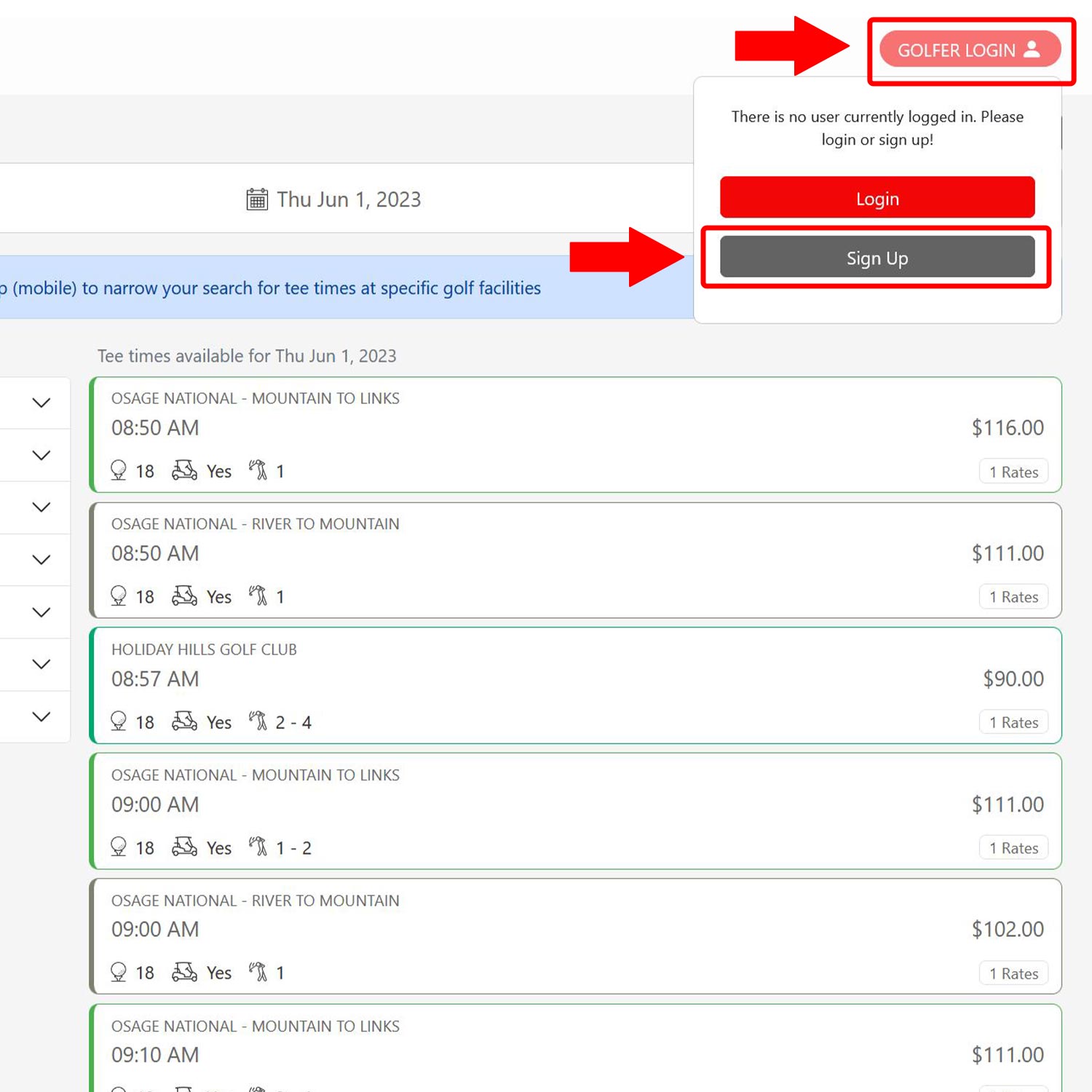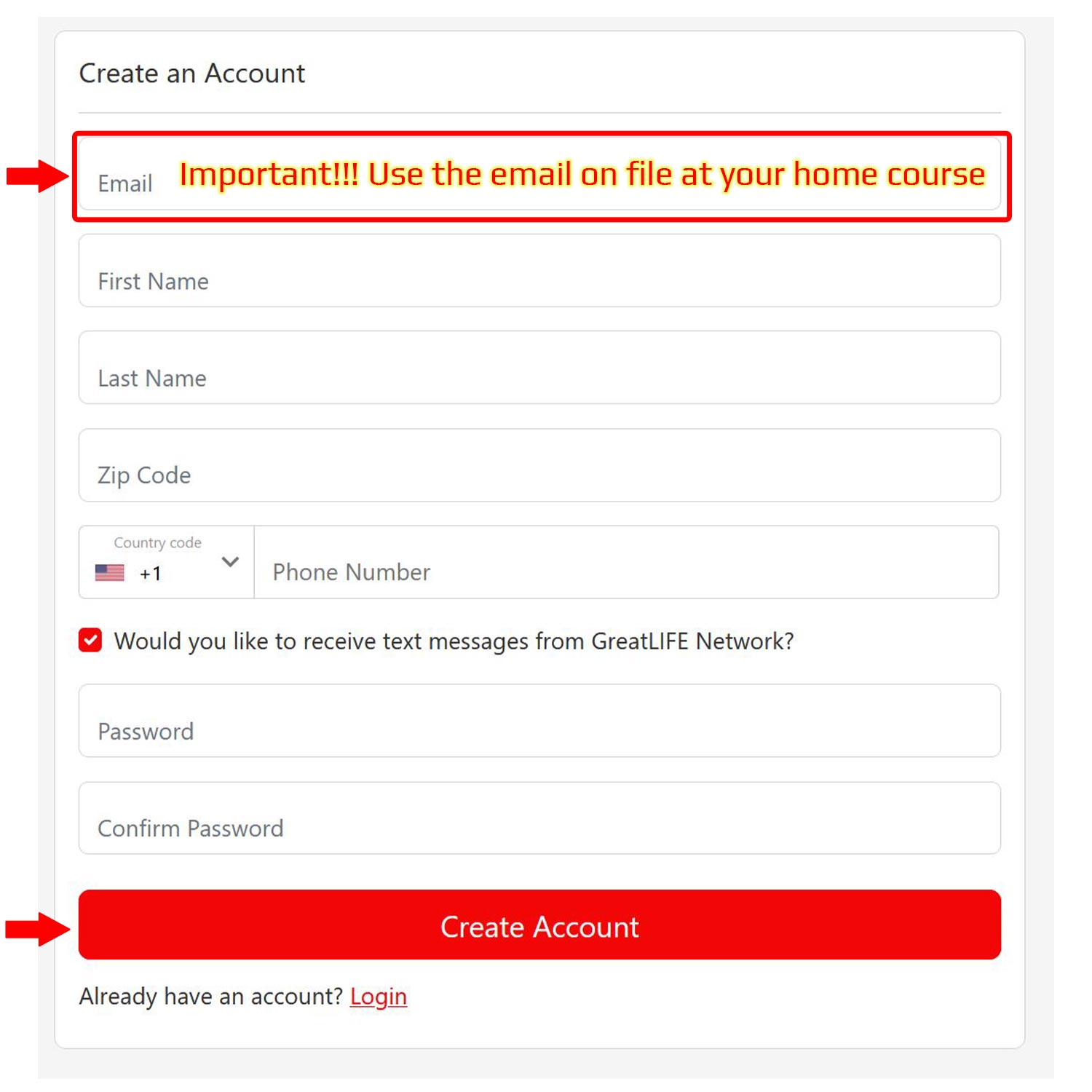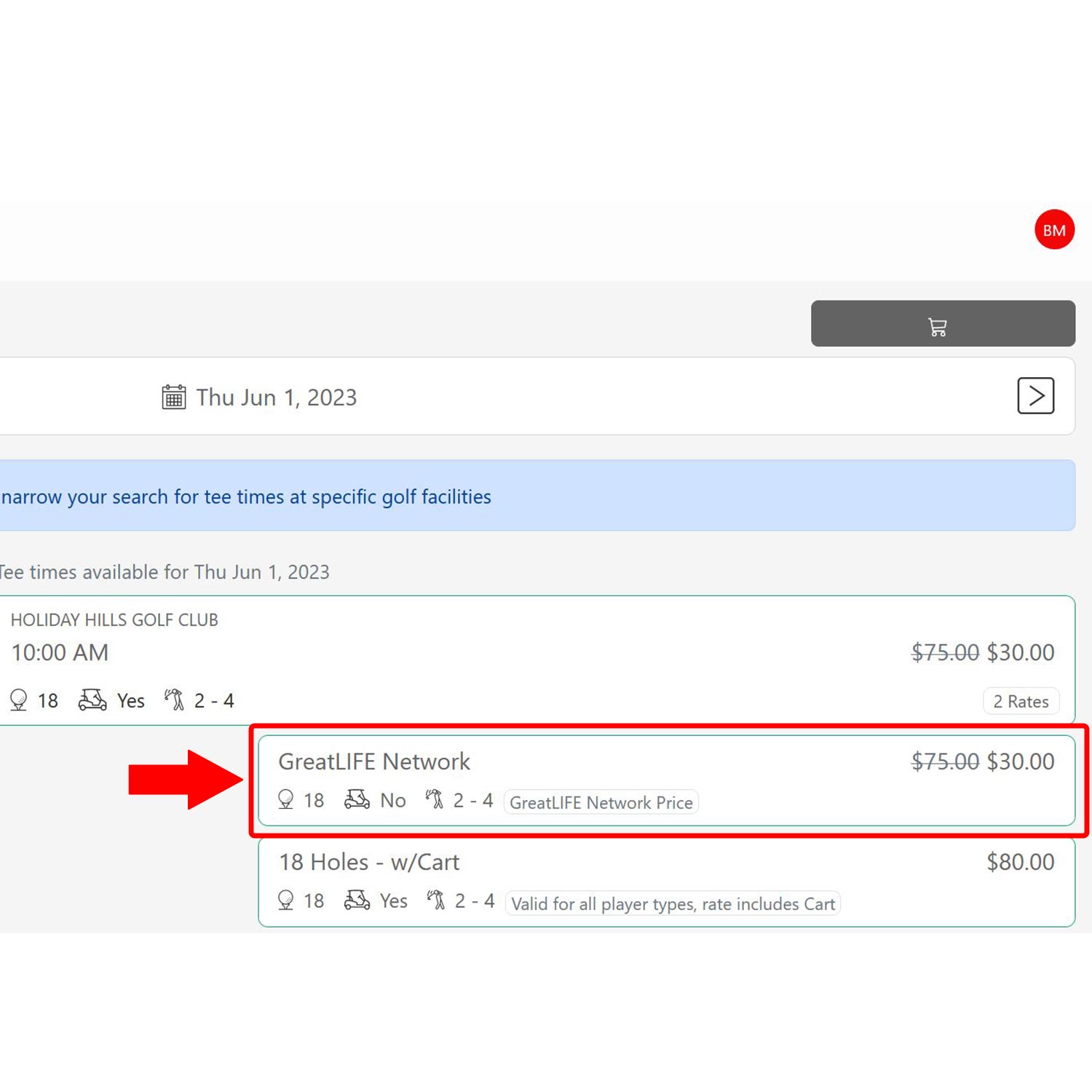Frequently Asked Questions
Who can access GreatLIFE Network Pricing?
Full Golf Members in good standing that are elected to an annual membership can participate. If you believe you should have access to the GreatLIFE Network but can't sign in please contact your local club's Head Golf Professional for help.
How do I access the GreatLIFE Network Pricing?
How to access the GreatLIFE Network Pricing
***Important – Please Read***
The email address you have on file for your membership at your home course must be used to create an account on the GreatLIFE Network booking engine.
Members must create an account on the GreatLIFE Network Booking Engine to access the GreatLIFE Network pricing.
**Important – The email address you have on file for your membership at your home course must be used to create an account on the GreatLIFE Network booking engine.
To create an account on the GreatLIFE Network Booking Engine:
- Visit the booking engine link found in the last section of this webpage or follow this link.
- Next, Select the button labeled “Golfer Login” found on the top right of the screen.
- Then select the “Sign Up” button.
- *If you already have an account, select “Login” and sign in to your account.
- Complete all the information located on the following screen.
**Important – Use the same email address associated with your membership you have on file at your HOME COURSE.
Once your account has been created and you are signed in to the GreatLIFE Network Booking Engine you will see the GreatLIFE Network prices available at the participating courses.
How do I book multiple tee times at once?
Booking more than one round at one or more golf courses
We are excited to announce that you can now book more than one round through the GreatLIFE Network Booking Engine.
Please watch the following video to learn how to book multiple rounds on the GreatLIFE Network Booking Engine.
What if the GreatLIFE Network Pricing is higher than another listed price?
The GreatLIFE Network provides members with the best pricing on premium inventory and there may be times where the lowest price may be a twilight, special offer, or other discounted rate. Members are encouraged to book at the lowest rate available.
Why am I not seeing GreatLIFE Network Pricing
- Ensure your home course has added your membership to the GreatLIFE Network.
- Ensure you are signed into the GreatLIFE Network Booking Engine.
- Ensure you are signed into the booking engine with the same email associated with your membership account at your HOME COURSE.
- The participating golf course has applied blackout rules to the GreatLIFE Network rate for the date and time you are attempting to book in. This is likely the case if you see the GreatLIFE Network rate at one course but not another at approximately the same time.
Who do I contact if I am having issues?
Contact the staff at your home course to help you troubleshoot any issues you may be experiencing.
How do I cancel a GreatLIFE Network tee time?
For each tee time reservation, you will receive an email confirming your online booking. On this email confirmation you will find a cancellation link. Simply click this link and follow the prompts.
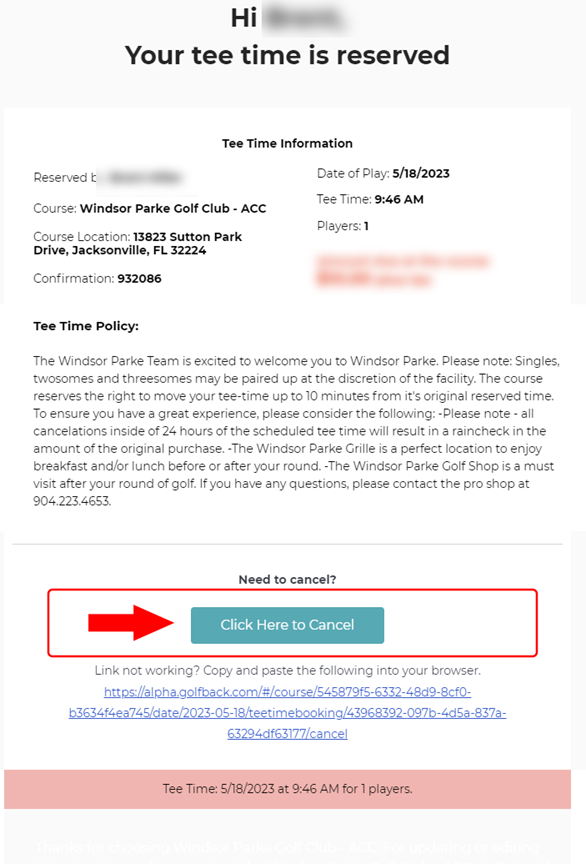
How many tee times can I book at one time?
Currently, you can book up to 4 tee times at once on the GreatLIFE Booking Engine. To learn how, please watch the how-to video found here → https://www.youtube.com/watch?v=qROOfx4c5gY
What golf courses can I book in the GreatLIFE Network?
Note that all GreatLIFE courses are available through the GreatLIFE Network. Below is a list of current GreatLIFE Network participants.
- Apple Mountain Golf Club | 18 Holes | Clarkesville GA
- Blackwater Golf Club | 18 Holes | Crestview FL
- Blue Springs Golf Club | 18 Holes | Blue Spings MO
- Canyon Farms | 18 Holes | Lenexa KS
- Carolina National Golf Club | 27 Holes | Bolivia NC
- Chapel Ridge | 18 Holes | Pittsboro NC
- Country Club of Mount Dora | 18 Holes | Mount Dora FL
- Country Club of Whispering Pines | 36 Holes | Whispering Pines NC
- Dolphin Head Golf Course | 18 Holes | Hilton Head SC
- Drumm Farm Golf Club | 27 Holes | Independence MO
- Eagle Ridge Golf Club- Ocala | 36 Holes | Summerfield FL
- Falcon Ridge Golf Club | 18 Holes | Lenexa KS
- Falls Village | 18 Holes | Durham NC
- Foxfire Resort & Golf | 36 Holes | Foxfire Village NC
- Great Bear Golf Club | 18 Holes | East Stroudsburg PA
- Green Mountain National | 18 Holes | Killington VT
- Heritage Golf Club | 18 Holes | Wake Forest NC | *CALL ONLY
- Holiday Hills Golf Club | 18 Holes | Branson MO
- Julington Creek Golf Club | 18 Holes | St Johns FL
- Lederach Golf Club | 18 Holes | Harleysville PA
- Orange Lake Golf & Resort | 54 Holes | Kissimmee FL
- Osage National Golf Course | 27 Holes | Lake Ozark MO
- Painted Hills Golf Course | 18 Holes | Kansas City KS
- Palisades Country Club | 18 Holes | Charlotte NC | *CALL ONLY
- Pinecrest Golf Club | 18 Holes | Bluffton SC
- Prairie Highlands Golf Course | 18 Holes | Olathe KS
- Preserve at Jordan Lake | 18 Holes | Chapel Hill NC
- Royal Manchester | 18 Holes | Mount Wolf PA
- Royal Meadows Golf Club | 18 Holes | Kansas City MO
- Sapona Golf & Tennis | 18 Holes | Lexington NC
- Shiloh Springs Golf Course | 18 Holes | Platte City MO
- Staley Farms Golf Club | 18 Holes | Kansas City MO
- Tallgrass Country Club | 18 Holes | Wichita KS
- Willowbend Golf Club | 18 Holes | Wichita KS
- Windsor Parke Golf Club | 18 Holes | Jacksonville FL